How to Register
Register For the Skills Canada Competition
To participate at the Competition, teams are first required to sign up for the Skills Canada competition. The form to register can be found here. When you get to the “Contest Area Registration” part of the form, select “FIRST Lego”.
More information about the Skills Canada competition can be found here.
Create a Team on the FIRST Dashboard
Click here to sign in with your existing username and password OR to create a new user account. You can then register a team by either updating an existing team profile or by creating a new one. This video will help guide you through the process of creating a new team.
Complete the Youth Protection Plan (YPP) Screening
FIRST Robotics requires both coaches to complete a Complete Youth Protection Plan (YPP) screening and to sign a FIRST consent & release form, before beginning regular involvement with the team. The “passed” status of which will remain valid for 48 months.
The YPP Screening can be found by clicking your name in the top right corner of the FIRST Dashboard. A menu should appear. Within that menu, select “Youth Protection Screening”.
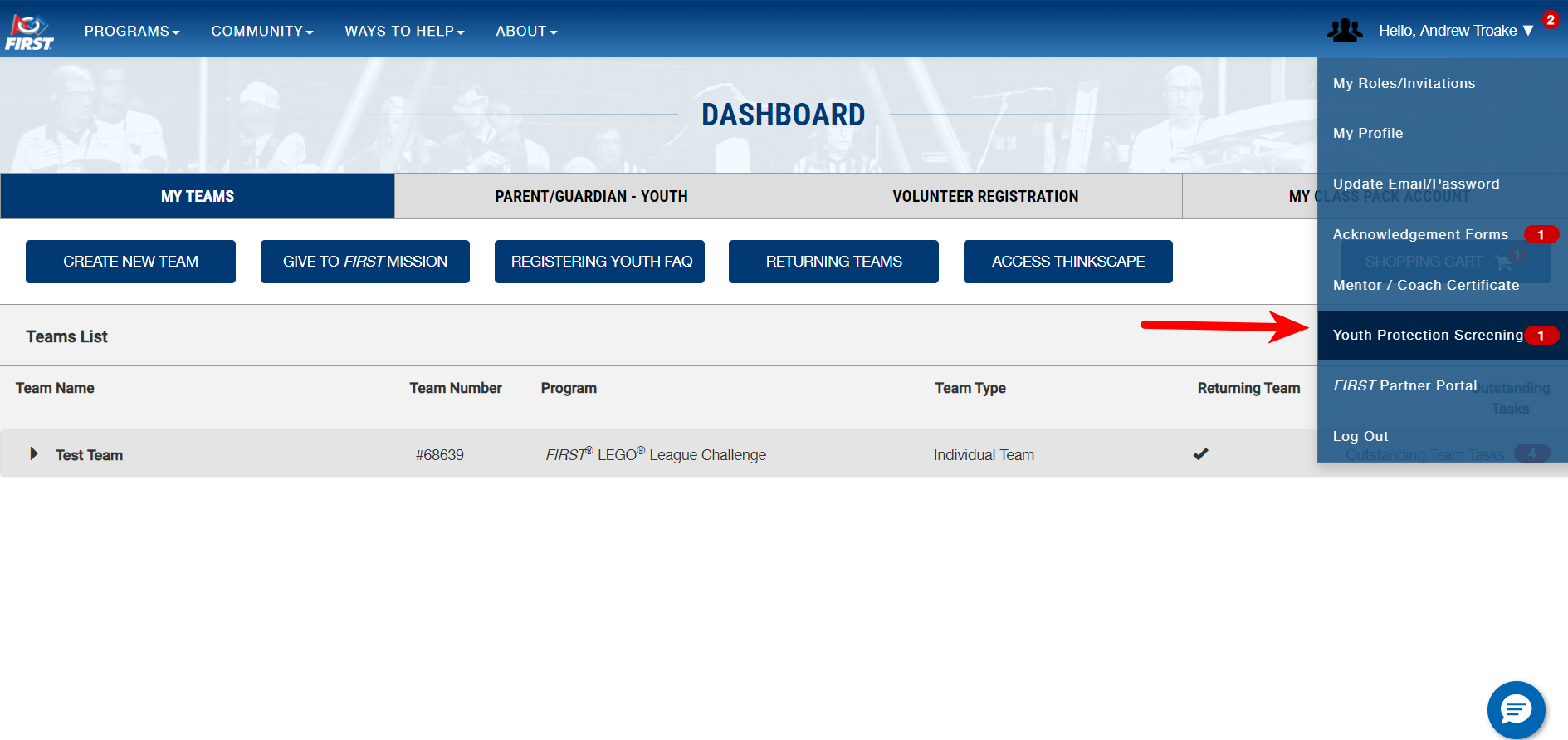
Sign the FIRST Consent & Release Form
The FIRST Consent & Release Form can be found by clicking your name in the top right corner of the FIRST Dashboard. A menu should appear. Within that menu, select “Acknowledgement Forms”.
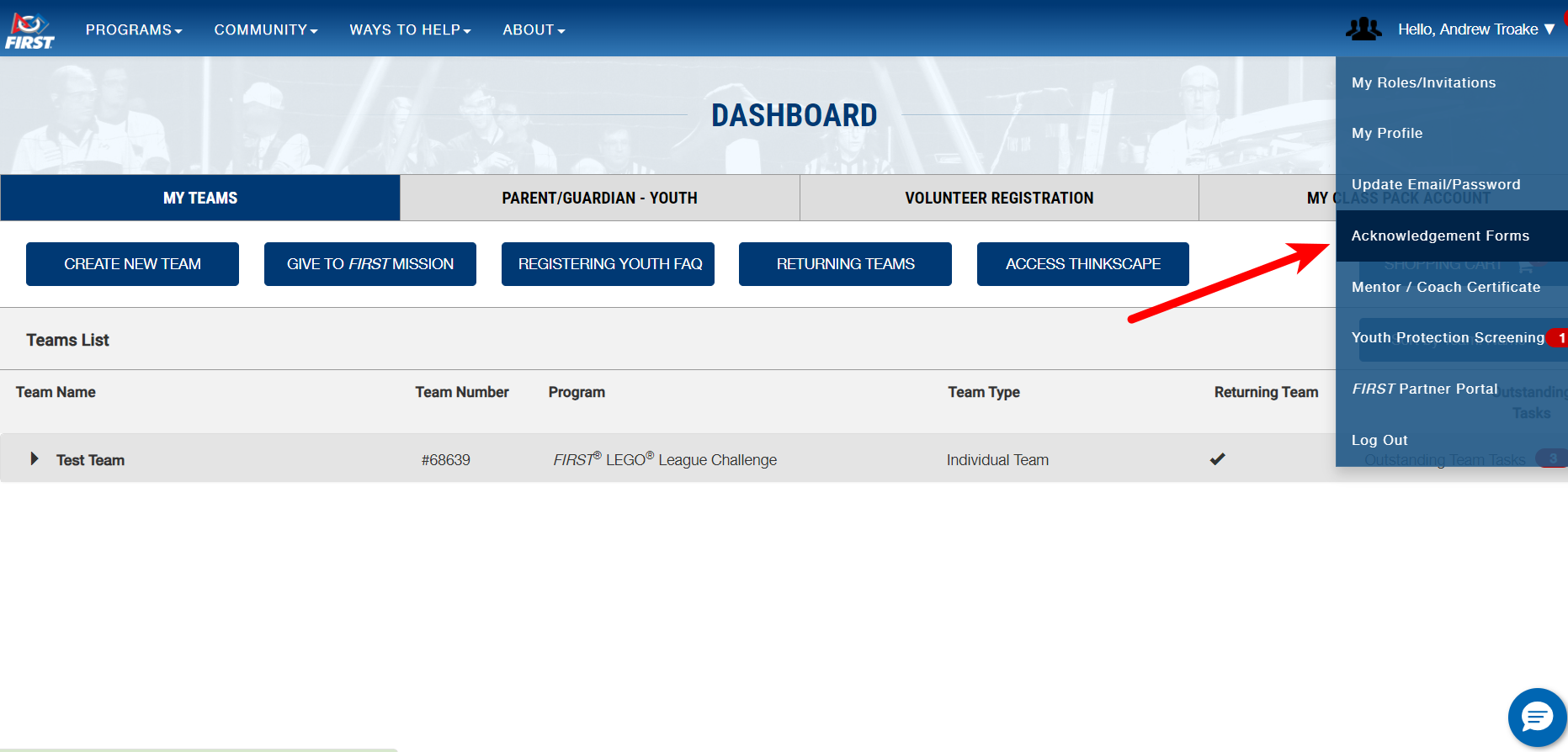
Add Your 2nd Coach
FIRST LEGO teams are required to have two coaches/mentors. To add a 2nd coach, you must first click the “Contact Options” button under Team Contacts/Roster for your team on the FIRST dashboard. This should open a menu. On this menu select “Manage Contacts”. This will bring you to the team contacts for your team. Scroll down to “Team Leadership” and select “Invite Contacts (Legacy)”. This will bring you to a new page where you can invite your 2nd coach/mentor.
Pay Your Skills Canada Registration
Please mail or drop off the Registration Fee ($10 per student) to Skills Canada NL:
Town Square
75 Barbour Drive
Mount Pearl
Newfoundland and Labrador
Canada
A1N 2X3
Receive Your Free FIRST Canada Registration
To have your FIRST registration fee waived, you will need to add FLLNL as your team administrator. Once Skills Canada has received your registration, we will pay for your FIRST registration.
If your team has a team administrator already, they can be re-added once the registration fee is processed.
To add FLLNL as your team administrator, click the “Contact Options” button under “Team Contacts/Roster” for your team on the FIRST dashboard. This should open a menu. On this menu select “Manage Contacts”. This will bring you to the team contacts for your team.
Scroll down to “Team Leadership” and select “Invite Contacts (Legacy)”. When adding FLLNL as a team administrator, select “Team Administrator” as the contact type and atroake@firstpartners.org as the email address.